Show lyrics on iPod Touch using Lyrics Downloader for iPod
MiniLyrics could save lyrics in song files in bulk, then you can use iTunes to sync them to your iPod Touch or iPhone.
- Switch to 'Lyrics Downloader for iPod' by clicking right mouse button on MiniLyrics window.
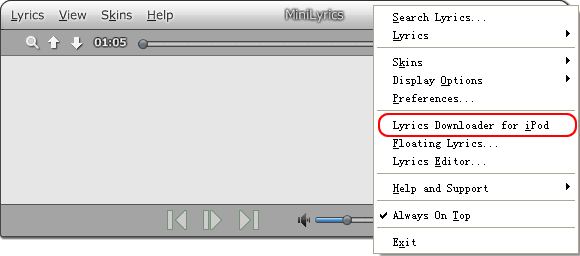
- In Lyrics Downloader for iPod, click menu item 'Import iTunes Library'.

- Then click menu item 'Download All Lyrics for iPod'. MiniLyrics will save all lyrics in media files.
Or you can click menu item 'Advanced > Download All Lyrics...', there are more advanced options to download lyrics.

- Plug in your iPod, and all the changed media files with lyrics will be synchronized to your iPod.